Got a chance to try out Raspberry Pi. It is very impressive of how much power has been crammed into such a small device. While I was doing a simple “apt-get install” command to download and install packages, I started getting messages similar to these with a bunch of kernel debug info:
- “Unable to handle kernel paging request at virtual address …”
- “Kernel panic – not syncing: Fatal exception in interrupt”
If you start getting these kind of error messages, the first thing worth doing is to check the voltage on test points TP1 and TP2. I’ve marked them in the title image of this post. The voltage between them has to be as close to 5V as possible. Mine was showing 4.6V and that appeared to be the main cause for the errors. Just as soon as I switched to another power supply that showed 4.85V between the test points, everything started working as expected.

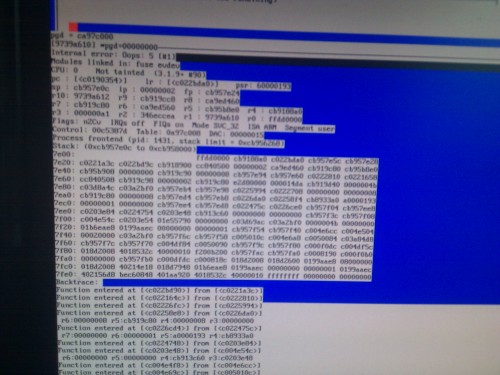
Thanks for this tip! We were getting the same problem, also that the network connection was not working and that the mouse and keyboard kept freezing. Turned out it was the cheap Chinese USB power adapter we bought on Ebay…
You are welcome! Happy it sorted out your problem. I still got random freezes after a while with a bit of intensive CPU usage so I suspect that the 4.85V was still not enough to run it reliably. It really has to be 5V and quite high end power supply to produce it.
Now waiting for my own Raspberry Pi with official power supply. :)
I am using an official power supply from RS online and still getting this error after a while. To my RasPi is only connected ethernet cable, nothing more. It is weird. Only transmission-daemon is running in the background.
What’s the voltage between the test points on your RasPi?
4.92V
I will try to stop transmission-daemon and keep run RasPi without any load over the night and tomorrow I will see. Maybe its caused because I dont have any swap partition.
Voltage looks OK.
I also noticed that my RasPi was having trouble working under load, but all it was doing just displaying some pictures on the screen. Transmission might be too much for it, especially with lots of IO operations.
So the night is over and RasPi is still running. It looks that transmission is the problem. I will try to limit download speed and number of connections. Maybe different torrent client.
Thanks for taking your time to notify me. It appears that my suspicions are correct: RasPi has some issues on intensive tasks. I’m still wondering if it’s going to be fit for torrent downloads.
I thought I have a solution in limiting upload od 1kB/s and download at 500kB/s, but still gives error. Now I have tried to limit download to 250kB/s and RasPi is still running. If it will give an error, I will try to transfer files from PC in LAN to RasPi to find if it is network problem or just problem with Transmission.
PS: Sorry for my english :)
Maybe I found the solution. I updated firmware and increased RAM to 224MB. Now, RasPi is running 2 hours without any freeze.
Fantastic! Thanks again for sharing this over here. I’m sure it will come in handy when I get my hands on RasPi again :)