So I got myself this neat little tablet and as you would expect from a budget device, the stock ROM is a complete rubbish. Custom ICS ROM fixes the following issues:
- Gets rid of all the Chinese apps, folders and media files
- Allows installation of any app from the Google Play store
- Sorts out touch screen edges, because it was acting weird with stock ROM when I was putting fingers close to any edge
The installation is a lot easier compared to the Xoom ICS upgrade that I wrote about a while back. Essentially you need 4 things:
- Custom ROM
- LiveSuitPack v1.09 (it has English language support)
- Windows computer (I did this on a Windows 7 x64)
- LY-F1 tablet that has 1GB RAM
It should take you about 15-30 minutes so take a cup of your favourite beverage (coffee, tea or bear?) and lets begin.
Prerequisites
This guide is for LY-F1 tablet with 1GB of RAM. In Settings -> About tablet it should display model number “MID” and look exactly like the one pictured above.
Update 06/09/2012: As Saf mentioned in the comments this custom ROM is incompatible with LY-F1HD version of the tablet.
- Download and extract LiveSuitPack_version_1.09 on your computer.
- Download the custom ROM from here ICS-Seby_0.6.1_19.05.2012-1GB.7z (please notify me if the link no longer works) and extract it on your computer. The original thread where this ROM can be found is on XDA Developers forum, download link is at the bottom of the first post. This is for a 1GB version tablet, do NOT install this on a 512 MB one.
- Backup your data. The installation will wipe out everything on your tablet.
- Make sure the device is fully charged.
Installation of Custom ROM
Disclaimer before you begin: I take no responsibility if you brick your device.
1. Start LiveSuitPack_version_1.09_20111101.exe and select English
2. Start LiveSuit.exe, confirm installation for drivers when asked.
3. You should see a welcome window. Just click “No“.
4. Click Select Img button on the left to select the downloaded and extracted image file ICS-Seby_0.6.1_19.05.2012-1GB.img.
5. Turn off power for the tablet and disconnect USB cable.
6. Press the following key combination to start the upgrade:
6.1 Press and hold down the “Vol +”
6.2 Connect USB cable to the computer
6.3 Just as soon as you connect the cable, start rapidly pressing power button for about 10 times
6.4 Keep holiding the “Vol +” button until the LiveSuit window pops up
6.5 Once LiveSuit window pops up, you can release the “Vol +” button
If LiveSuit window does not pop up, repeat steps 5 and 6.
7. You should see a dialog box to choose mandatory format. Select Yes.
8. Confirm that you want to force format by clicking Yes again.
9. The upgrade begins and should take about 3-5 minutes.
10. Wait until the dialog box appears showing that upgrade is complete.
11. If tablet does not start, use the power button to turn it on.
Congratulations! You can now enjoy the custom ROM on your LY-F1.
Tips
- Go to Settings -> Display -> Full Screen Mode and choose “Smart screen mode”
- I chose Nova Launcher as default launcher for home screen
Post a comment if you find any issues.

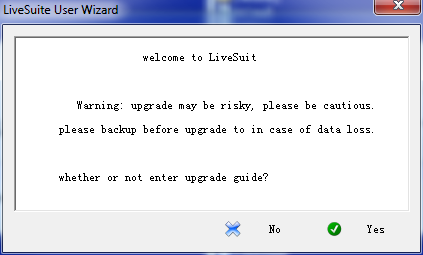
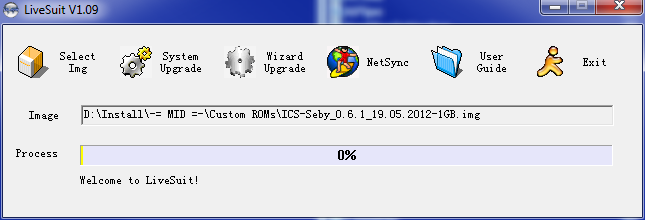
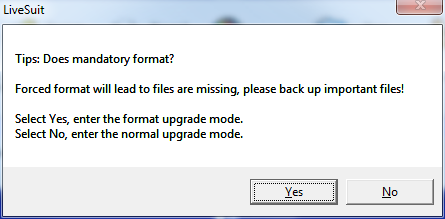
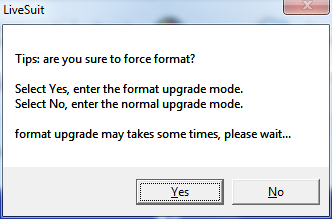
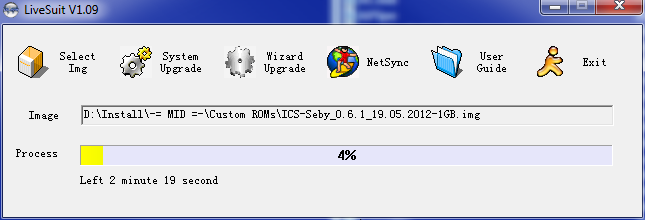
Thanks for the guide arvydas.
I downloaded the software LiveSuit from the link above and Jelly Bean 4.1.1 firmware from http://www.newandroidtabletpc.co.uk/ and all is well.
nao apareceu essa menssagem “7. Você deverá ver uma caixa de diálogo para escolher o formato obrigatório. Selecione Sim .”
Say, I’ve got a Hip Street Nova tablet. The sticker on the back says, Model HS-7DTB1-4GB 1011SHU200 Made in China.
It comes with Android 2.2.
Since I am such a noob, I could use some help with upgrading to ICS, or better yet, JB.
It seems to me the LY-F1 is another name for the HS Nova 2 tablet, but what about mine? It only has 512MB of DDR2 RAM. I think some of the posts on this forum said not to use this rom for a 512MB tablet.
Any suggestions on how to flash this one?
Thanks in advance.
Irwin
I have the NATPC model M009S with 512MB of DDR2 RAM – which seems to be called LY-F1 as well. I recently upgraded it to Jellybean using the following link –
http://www.natpcandroidtablet.com/forum/showthread.php?1-NATPC-M009S-Capacitive-RTB-1GB-RAM
i have allwinner A10 A710 rom 512
i think it is LY-F1 please conform this and please tell me which firmware i use
to upgrade to ics or jellybean
and please tell me the full process to upgrade
please help me
Thanks
Flashing wrong ROM may damage your tablet… Does your tablet come with any info in the settings screen “About tablet”?
Android version = 2.3.4
model number = a710
kernel version = 2.6.36-android-shen@compiler#1
build number = crane_a710-eng 2.3.4 GRJ22 eng.shen.20111230.143438 test-keys
please tell me the right firmware and also all the process
Thankyou
Seems like it’s the same tablet (LY-F1).
You should be able to flash this:
http://forum.xda-developers.com/showthread.php?t=2104764
You can find a bit more details about it here:
http://forum.xda-developers.com/showthread.php?p=29672278
i own a LY-F8AS TABLET.are there any custom roms for this device???
tell if i can do it in my crius tablett model Q7A
pls sir help me out. i love to upgrade my mid wcdma tablet
android version 4.0.3
kernel verion 3.0.8
build number 20120804-LY-F8AS.0.5.9
THE TABLET DO FACTORY RESET EVERY TIME I RESTART IT. HELP PLZZ
i have a 512mb ram. how and where do i get the custom rom that suits for me? thanks
hello, any custom img rom for a Danew Dslide 971 tablette pls.
thx
Tanks for guide, but obvious this custom rom is’t the best for my old Allview alldro speed i,now she restart on youtube ,otherwise run well :))
Any idea!?