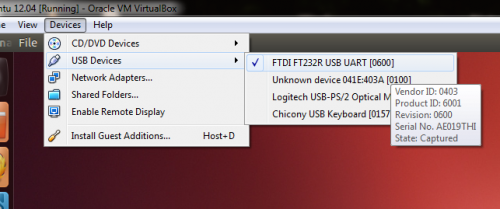Forwarding Arduino from Windows host to Linux guest is straightforward, just select it from the list of available devices:
Once that’s done, the device will appear as /dev/ttyUSB0. The only problem is that file permissions for the device are 660 so you won’t be able to access the device unless you are root or set the permissions to 666 with
sudo chmod 666 /dev/usbTTY0
Note, that you would have to do this every time you forward the device or start the guest VM.
A more elegant solution exists (at least in Ubuntu). Just add yourself the the dialout group:
sudo adduser your-user-name dialout
Reboot your PC and you will be able to access the serial port without anything extra just by forwarding it to the guest Linux OS.